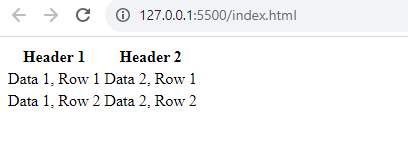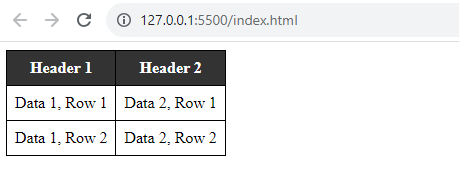HTML Tables Tutorial
What are the HTML Tables?
- HTML tables are used to structure tabular data on web pages.
- They are made up of rows and columns, with each cell containing a piece of data.
- Tables can be used to display any type of tabular data, such as product catalogs, price lists, or contact information.
Table Structure
- <table>: This element defines the entire table.
- <tr> (Table Row): Each row in the table is defined using this element.
- <td> (Table Data): This element represents individual cells within the table. Each <td> element should be placed inside a <tr>.
- <th> (Table Header): Similar to <td>, but used for header cells. Header cells are typically bold and centered.
<table>
<tr>
<th>Header 1</th>
<th>Header 2</th>
</tr>
<tr>
<td>Data 1, Row 1</td>
<td>Data 2, Row 1</td>
</tr>
<tr>
<td>Data 1, Row 2</td>
<td>Data 2, Row 2</td>
</tr>
</table>
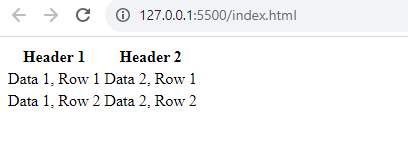
Table Attributes
- You can use various attributes to modify the appearance and behavior of tables.
- border: Specifies the border width around the table. (Deprecated; use CSS for styling instead.)
- cellpadding: Defines the space between the cell content and cell border.
- cellspacing: Specifies the space between cells.
- width and height: Sets the width and height of the table.
Styling Tables with CSS
- To style tables, use CSS. You can apply CSS rules to the table, rows, cells, or headers as needed.
<style>
table {
border-collapse: collapse;
}
th, td {
border: 1px solid #000;
padding: 8px;
text-align: center;
}
th {
background-color: #333;
color: #fff;
}
</style>
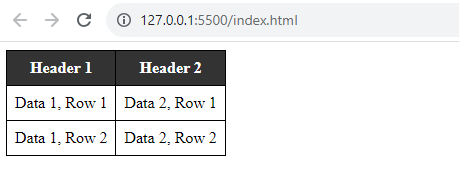
Spanning Rows and Columns
- You can use the colspan and rowspan attributes to make cells span multiple rows or columns.
<table>
<tr>
<th>Header 1</th>
<th>Header 2</th>
</tr>
<tr>
<td>Data 1, Row 1</td>
<td>Data 2, Row 1</td>
</tr>
<tr>
<td colspan="2">Spanned Cell</td>
</tr>
</table>
Adding Captions
- You can add a caption to your table using the <caption> element, which is placed immediately after the opening <table> tag.
Accessing Tables with JavaScript
- To manipulate tables using JavaScript, you can use the Document Object Model (DOM).
// Access the table element
var table = document.getElementById('myTable');
// Access a specific cell
var cell = table.rows[1].cells[0];