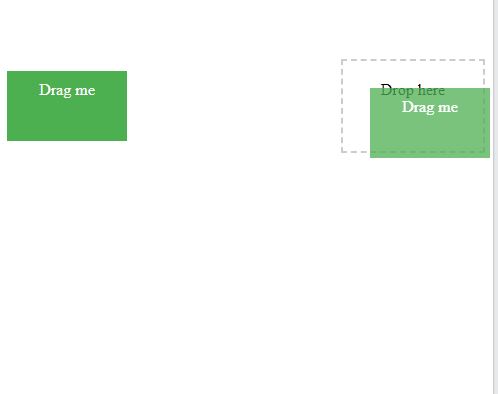HTML Drag and Drop Tutorial
Implementing drag and drop functionality in HTML can be useful for various interactive web applications.
HTML Structure
- Start with a basic HTML structure. Create a container for draggable elements and a drop target.
<!DOCTYPE html>
<html>
<head>
<title>Drag and Drop Example</title>
<link rel="stylesheet" type="text/css" href="styles.css">
</head>
<body>
<div class="container">
<div class="draggable" draggable="true">Drag me</div>
<div class="drop-target">Drop here</div>
</div>
<script src="script.js"></script>
</body>
</html>
Drag me
Drop here
CSS Styles (styles.css)
- Style the draggable and drop target elements as desired.
- You can add more styling to enhance the visual presentation.
.container {
display: flex;
justify-content: space-between;
align-items: center;
height: 200px;
}
.draggable {
width: 100px;
height: 50px;
background-color: #4CAF50;
color: #fff;
text-align: center;
padding: 10px;
cursor: pointer;
}
.drop-target {
width: 100px;
height: 50px;
border: 2px dashed #ccc;
text-align: center;
padding: 20px;
}
JavaScript for Drag and Drop (script.js)
- Add JavaScript to handle the drag-and-drop functionality
- Use the dragstart, dragover, drop, and dragend events.
const draggable = document.querySelector(".draggable");
const dropTarget = document.querySelector(".drop-target");
draggable.addEventListener("dragstart", (event) => {
event.dataTransfer.setData("text/plain", "Drag me");
});
dropTarget.addEventListener("dragover", (event) => {
event.preventDefault();
});
dropTarget.addEventListener("drop", (event) => {
event.preventDefault();
const data = event.dataTransfer.getData("text/plain");
dropTarget.textContent = data;
});
draggable.addEventListener("dragend", () => {
draggable.textContent = "Drag me";
});